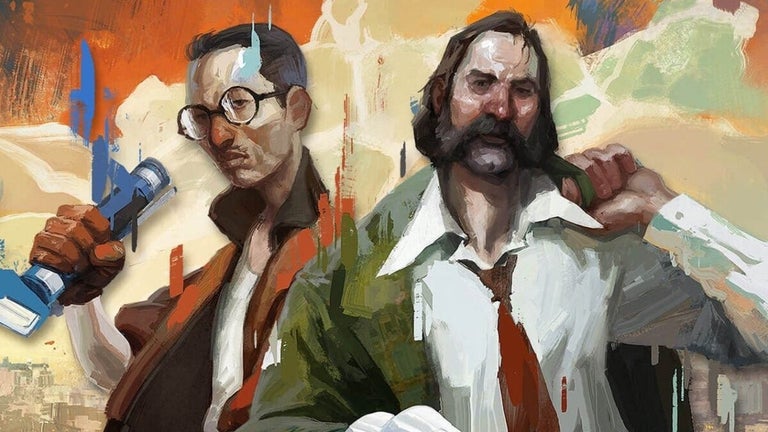Extensioner - How to Manage a Chrome Extension List
Extensioner is used to manage a list of installed Chrome extensions, including creating, removing, reordering, and hiding them.
The list can be sorted by name or the installation date. You can use the built-in search box to quickly find a specific program. This is useful for those who don’t want to use the built-in browser to search for the specific one.
You can create groups for each program you want to enable or disable.
You can use the built-in filter to allow/disallow the execution of certain actions. For example, you can use this feature to automatically enable/disable a specific program only when you visit certain websites.
With this program, you can enable/disable all of the installed extensions at once.
Its feature allows you to share your current list of Chrome extensions with your friends via email or Facebook, Twitter, or other messaging services.
It also includes an option to display a warning for each extension that is added.